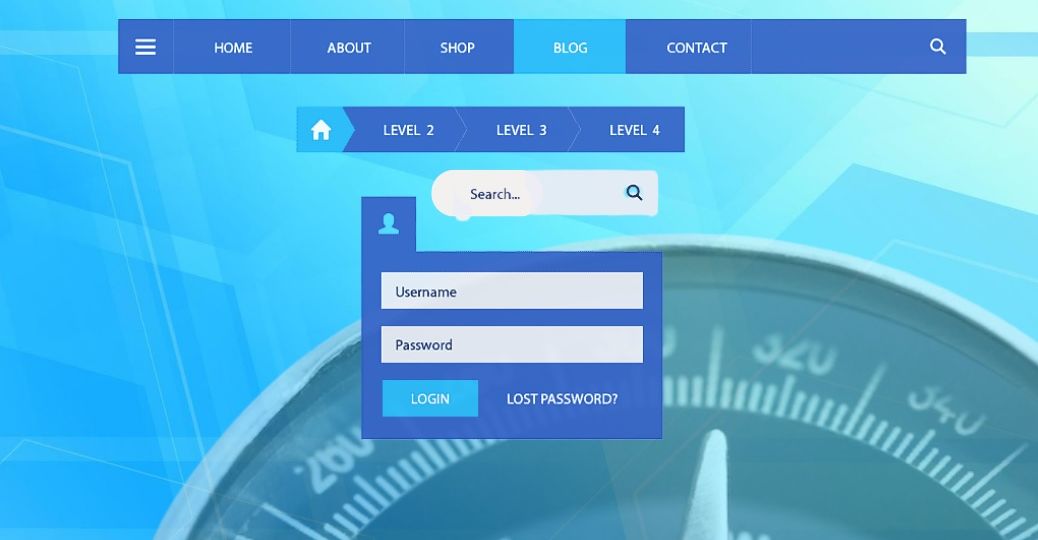
Last Updated on November 30, 2022 by anytimedigital
As a business owner, you know that having a website is essential in today’s market. However, what many business owners don’t realize is that having an effective website isn’t just about having a pretty face. Your website’s navigation is key to keeping visitors on your site and converting them into customers. According to HubSpot, 38% of people visiting a website for the first time look at the layout or navigational links on a page. In this blog post, we’ll explore some of the most effective website navigation techniques for 2023. By understanding these techniques, you can ensure that your website is as user-friendly as possible and provides a great experience for your visitors. Let’s get started!
What is Website Navigation?
Website navigation is the process of moving around a website. It includes both the navigation elements on a website, such as menus and links, and the user’s own movement through the site. Good website navigation should be easy to use and understand, and should help users move seamlessly around the site. In order to create effective navigation, designers need to consider the different types of users who will be visiting the site, and what their needs are. They also need to plan the structure of the website carefully, so that users can easily find their way around. Navigation is a critical part of website design, and can make or break a user’s experience of a site.
Why is it important?
Website navigation is important for a few reasons. It can make it easy for visitors to find the information they are looking for on your website. This is especially important if you have a lot of content on your website. If your website is difficult to navigate, people will likely leave without ever finding what they were looking for. In addition, having good navigation can help improve your search engine optimization (SEO) by indexing your site more effectively. This is because search engines use the structure of your website when determining where to rank your site in search results.
Usability is the measure of how easy it is for people to use your website. Therefore, they will likely stay on your website and continue using it. This can lead to more sales or leads for your business. Finally, navigation helps reduce the number of website bounces, which occur when a visitor leaves a site after only viewing one page.
Website Navigation Systems
There are many different website navigation systems available, each with its own advantages and disadvantages. Here is a list of 15 different types, along with an explanation of how each one works:
1. Menu Bar
A menu bar is one of the most important elements of website navigation. Typically, they appear horizontally across the top of a page. The menu bar usually includes a list of key website sections or pages. Therefore, making it easy for users to find what they need. In addition, a well-designed menu bar can also help improve your website’s SEO. Including keywords in your menu items can help your site rank higher in search results. Therefore, making it likely that potential customers will find your site. For these reasons, it’s important to give careful thought to the design and function of your website’s menu bar.
2. Breadcrumbs
Breadcrumbs are a website navigation feature that allows users to see their location within a website and easily navigate back to previous pages. They typically appear as a list of links at the top or bottom of a page, with the current page’s title being the last link in the list. For example, if you are on a website’s product page, the breadcrumbs might look something like this: Home > Products > Shoes. This would tell you that you are on the Shoes page, which is a child page of the Products page, which is itself a child page of the home page.
3. Site Map
One key feature of a website navigation system is a site map. A site map is a list of all the pages on a website, typically organized by topic. In addition, site maps are displayed as a hierarchy, with the home page at the top and subsequent pages arranged in descending order of importance. Site maps are an important navigation tool because they provide visitors with a clear overview of the website’s content. This can be especially helpful for large websites with many pages.
4. Search Box
Another key element of a website’s navigation system is the search box. The search box allows visitors to enter keywords or phrases to find specific content on the site. This can be a great way to quickly find what you’re looking for on a large website. The search box is typically located in the upper right-hand corner of a website. It’s usually denoted by a magnifying glass icon.
5. Tags
Tags are one of the website navigation system’s features that make it easier for website visitors to find what they are looking for on a website. When website visitors click on tags, they are taken to a page that lists all of the website’s content that is related to that tag. For example, if a website visitor clicks on the tag “boats,” they would be taken to a page that lists all of the website’s content that is about boats. This is a helpful feature because it allows website visitors to quickly find all of the website’s content that is relevant to their interests.
6. Categories
Categories are used to organize content on a website into groups. This can be helpful for users who want to browse through similar content. Furthermore, for finding specific pieces of content that have been assigned to a particular category. It is important to consider what categories to include in a website’s navigation system. The categories should be relevant to the website’s content. Also, including too many or too few categories can make it difficult for website visitors to find what they are looking for. Therefore, it’s important to strike a balance.
7. Related Content
Most website navigation systems include a related content feature. This is a list of links to other pages on the website that may be of interest to the reader. The related content feature is usually located at the bottom of the page. However, some website navigation systems place it on the side or top. The purpose of the related content feature is to help visitors find other pages that they may be interested in. The links in the related content list are usually sorted by relevance. Therefore, the most relevant links are listed first. Website visitors can use this feature to quickly find other pages that they may be interested in without having to search through the entire website. This can save a lot of time, especially if the site contains a lot of content.
8. Pagination
Pagination is a website navigation system that helps visitors move from one area of the website to another. It is typically used on websites with a lot of content, such as online stores or news websites. Pagination can be as simple as a list of page numbers at the bottom of the page. Or, it can be more complex, like a drop-down menu that allows visitors to jump to specific sections of the website. Pagination is important because it helps visitors find what they’re looking for on a website quickly. Without this feature, visitors would have to scroll through an endless amount of content to find what they’re looking for. As a result, leading to frustrated visitors.
9. Infinite Scroll
Infinite scroll is a website navigation system that allows users to scroll through a list of items infinite items without having to click on a pagination button. It is commonly used on social media sites and e-commerce platforms. This system can be used to load new articles, products, or other types of content.
10. Load More
Load more is a website navigation feature similar to infinite scroll. It allows users to load additional content without having to refresh the page or click through to a new page. The content is typically displayed in a list or grid format. And, users can click on a “load more” button to load additional items into the list. Additionally, it can help to improve the site’s overall efficiency by reducing the number of clicks and page reloads required.
11. Hover Effects
Hover effects are simple animations that occur when a user’s mouse hovers over an element on a website. For example, a website may have a button that changes color when the cursor hovers over it. Hover effects can be used to draw attention to important website elements. For instance, links and call-to-action buttons. They can also be used to add interactivity and flair to a website’s design.
12. Pop-Ups
Pop ups are a navigation feature that allows website visitors to access additional information without leaving the current page. In addition, they don’t take up too much space on the page. For instance, a pop up may include a map, directions or special deals and discount offers. Pop ups are also an effective way to increase website conversion rates by prompting website visitors to take action. In order to maximize the effectiveness, it’s important to choose an appropriate time and place for them. For example, pop ups should not be used immediately after a website visitor arrives on a website. This can be intrusive and off-putting. Instead, pop ups should be used when visitors are engaged with the content and likely to be interested in the information being offered.
13. Overlays
Overlays are similar to pop-ups in that they appear over top of the webpage when triggered by an event (usually clicking on a link). For example, if a website has a section on product reviews, an overlay could include a summary of the most recent reviews, ratings and links to the full review.
While this can be a useful function, there are several negative factors to consider before implementing an overlay on your website. One key downside is that overlays can make it difficult for users to find the content they’re looking for. Without a clear hierarchical structure, users may become frustrated and give up trying to navigate your website. Additionally, overlays can also impact site performance. If not well-designed, an overlay can add unnecessary code and slow down loading times. Finally, overlays can be disruptive to the user experience. Particularly, if they are triggered by unexpected events such as scrolling or mouse movement.
14. Modals
Modals are small windows that appear in front of the webpage when triggered by an event (usually clicking on a link). These windows usually contain important information or messages. However, they can also be intrusive and annoying if not used sparingly. Modals can be used to display menu options, Terms and Conditions, privacy policy information and more. An example of a modal on a website would be a login form that pops up when you click on the “login” button. The form would have input fields for your username and password. In addition, a “close” button so that you can dismiss it if you don’t want to login.
15. filterable Lists
Filterable lists enable website visitors to narrow down their options by selecting specific criteria such as price, color, or size. This can be helpful when there are a lot of items to choose from, such as on an eCommerce site. Additionally, filterable lists can help to reduce clutter by only displaying relevant information. For example, if a user is only interested in products that are available in red, then the filterable list will only display products that meet that criterion.
Choosing The right navigation system for your website
When it comes to website navigation, there is no one-size-fits-all solution. The best navigation system for your website will depend on a number of factors, including the size and structure of your website, your target audience, and your overall goals for the website. With that in mind, here are a few things you should consider when choosing a navigation system for your website:
The structure of your website
Do you have a relatively simple website with a few pages, or a complex website with many different sections? This will affect the type of navigation system you need. For example, a simple website might just need a basic menu bar at the top of each page. Meanwhile, a complex site might benefit from a more sophisticated system that includes drop-down menus, breadcrumbs, or other features.
Your target audience
Who will be using your website? Will they be experienced web users who are familiar with common navigation conventions, or will they be new to the web? If you’re targeting a general audience, you’ll want to make sure your navigation is self-explanatory and easy to use. However, if you’re targeting a more tech-savvy audience, you can be more creative with your navigation and include advanced features like search boxes or filter options.
Your goals for the website
What do you want people to do when they visit your website? If you want them to buy something from you, then your navigation should be designed to help them find what they’re looking for quickly. If you just want them to browse around and learn more about your company or product, then you can be more flexible with your navigation.
Ultimately, there is no right or wrong answer when it comes to website navigation. The best system is the one that works best for your particular website and goals. So take some time to consider all of the above factors before making a decision. And if you’re still not sure which way to go, don’t hesitate to ask for help from a professional web designer or developer.
Animation and Scrolling Techniques
Any website visitor can be disengaged for a variety of reasons. To keep them coming back and engaged, navigation should be easy to follow. Therefore, using animation and scrolling techniques are commonplace so users don’t get frustrated. The website should be visually appealing so users want to stay and explore, while also providing fresh content on a regular basis. Scrolling is one way to keep visitors engaged; by filling the screen with images and text, users are encouraged to scroll down to see more. And since we’re used to scrolling on social media platforms like Facebook and Instagram, it’s become second nature.
Another common website engagement technique is animation. Used sparingly, it can add interest and excitement to an otherwise static website. However, using too much animation can be off-putting and overwhelming. When used correctly, animation can help guide a user through a website. As a result, highlighting important information along the way.
In Conclusion

